THE ULTIMATE TOOLKIT
Meet the definitive content creator toolset for Final Cut Pro users.
Created by award-winning effects artists, Continuum FCP delivers the ultimate package of high-quality color correction and stylistic effects, transitions, and titles — all powered with Mocha’s Academy Award-winning planar motion tracking and masking tools.
Continuum FCP includes 100+ unique filters, thousands of drag and drop presets, 26 hyper stylistic transitions, and 10 text templates ready for any aspect ratio and HDR production.
NEW AI-POWERED NOISE REMOVAL
Instantly enhance your video quality with the BCC+ DeNoise ML effect — your one-click solution for clear visuals.
- Artifact Removal: Eliminates noise from low-light and compression artifacts
- One-Click Efficiency: Drag-and-drop simplicity for immediate results
- Intelligent Analysis: Auto-analyzes images to preserve and boost detail
SEE IT FOR YOURSELF



NEW AUDIO VISUALIZER
Make your music come alive with BCC+ Audio Visualizer. The effect intelligently matches the sound in your video to a base audio spectrum of lines, dots or circles. Then push it further with:
- Fine tuned controls for the size, position, and rotation of your current display plus 3D properties
- Finish composites by coloring, reflecting, and warping the visualiser
- Pin the effect with integrated Mocha parameter tracking
- Easily add a background
POWERFUL PRESETS
Each effect has tons of presets to help jump start your work. The FX Editor makes it easy to select, mark favorites, compare, and save your own presets to share cross-platform.
Highlights include:
- 600+ traditional film stocks and film looks including color grades from top Hollywood films and TV series
- New presets for looks, light, Sper LED, film glow, video glitch, atmospheric glow, and light leaks
- 800+ gobo lighting patterns including 50 new seamless ones
- The FX Editor makes browsing looks and styles faster than ever before. Optimized for M1 and your GPU.
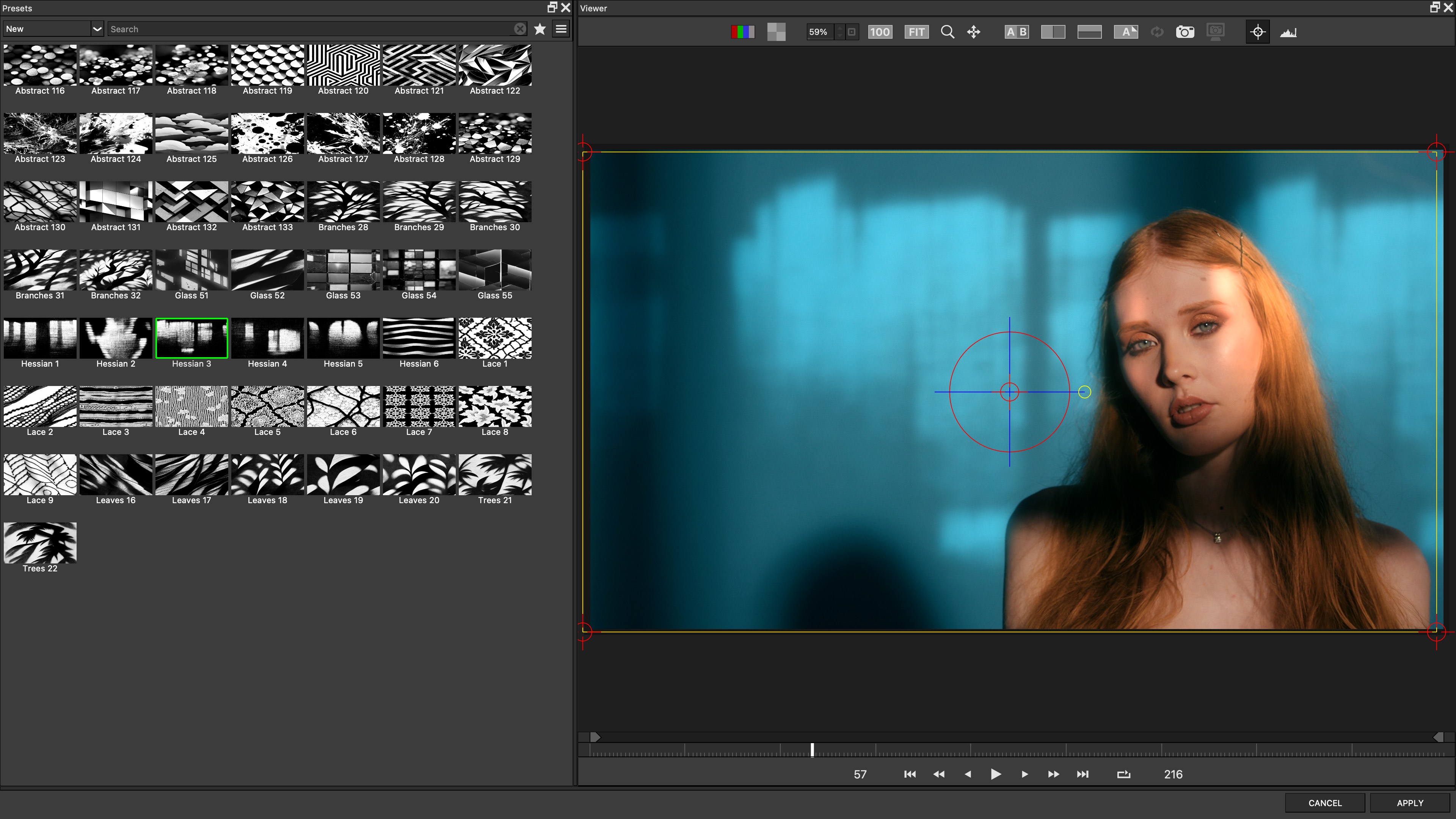
STYLIZED TRANSITIONS
Get ready to drive your stories forward with 26 sleek transitions for any content creation need.
Transport viewers to another scene with Crash Zoom, use lens flares and light leaks to move between scenes with elegance, and up your essential pan arsenal with Swish Prism. All BCC+ transitions contain on-screen controls you can manipulate to perfectly time your transitions.
I'M SORRY, DID YOU SAY MOCHA?
Oh yeah! Mocha masking is included in all Continuum effects. Create complicated masks with speed and precision. Use Mocha Parameter tracking to integrate lens flares and gobo's into your stories. Share between effects or across different host applications.


FORMAT FRIENDLY TITLES
Add minimalist ready-to-use text templates to your broadcast and social projects.
Continuum FCP comes with 10 text templates available in popular formats such as 16:9, 1:1, 9:16, 4:3 and 3:4. Easily move text in the viewer with on-screen controls and use an HDR dropdown to change the brightness of your text for wide-gamut color libraries. Each template also features animated Continuum effects — giving your titles instant professional cred.
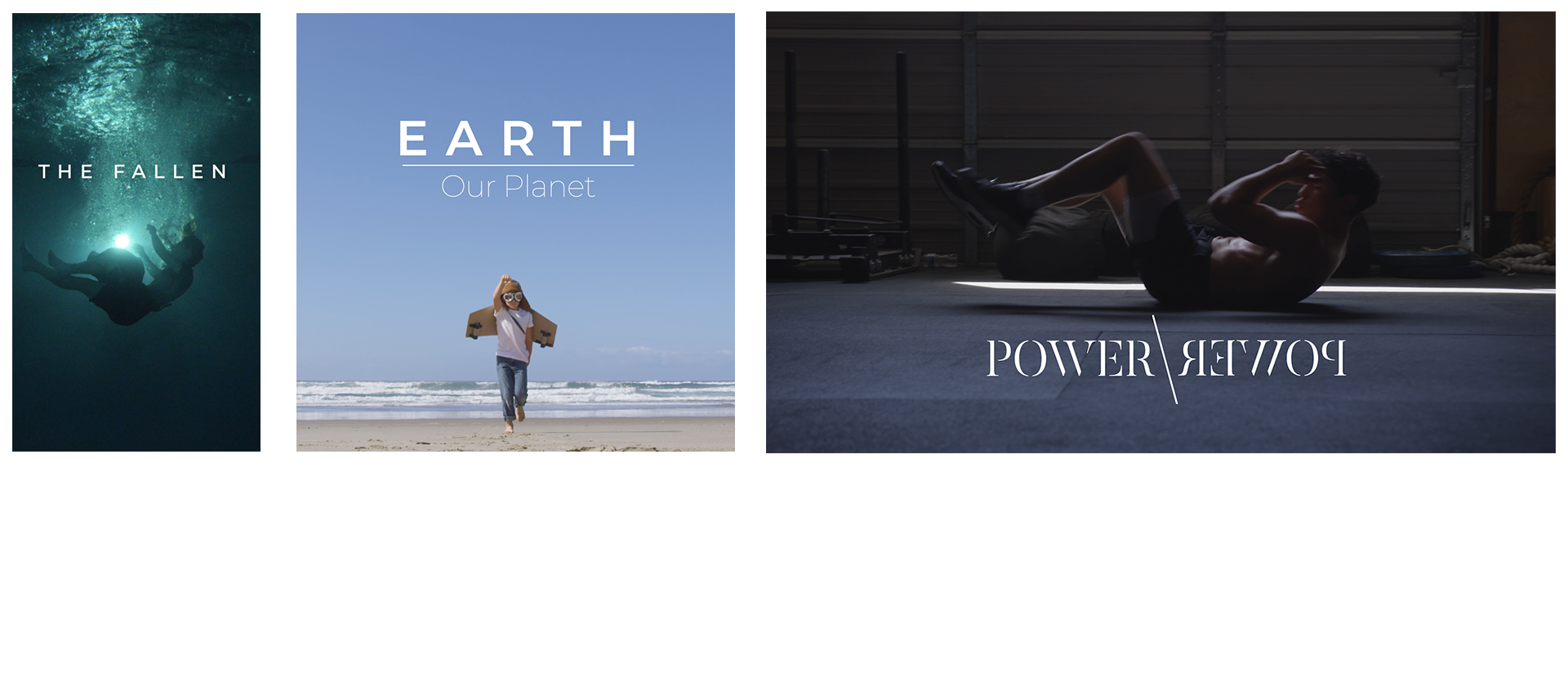
ONE ULTIMATE PACKAGE WITH ENDLESS POSSIBILITIES
Continuum FCP gives artists access to 100+ new effects spread across multiple categories. Extend your color grading abilities with diffusion and realistic grain emulsion. Use light leaks and lens flares with built-in textures to drive beauty and elegance. Distort footage, text, and graphics with video glitch and film grunge…and change your world’s focus with essential blurs.

Social media friendly text templates for an instant streamlined and professional look.

Easily smooth skin and fix imperfections while maintaining a natural look.
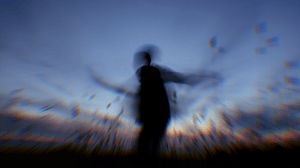
15 drag & drop transitions that will make your edits pop. Plus, create your own and save them!
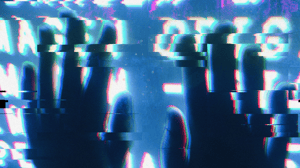
Bend and break that beautiful imagery you've got with an array of trendy distortion effects.

Take your projects to the next level with Lens Flares, Streaks, Halos, and Glow Dark Effects.

Channel your inner analog filmmaker. Instantly transform your footage with curated presets featuring the best film emulation options.
PRICING
Compare Units to our other products.
BCC+LOOKS
FREEBIECONTINUUM FCP
$25/monthWAIT... I HAVE SOME QUESTIONS
Nope! Our 3 units packs are all perpetual licenses. For the full suite of Continuum FCP, you can choose to subscribe or buy it outright with a perpetual license.
If you're looking for hundreds of effects, thousands of presets and access to additional effects we come out with in the future, Y-E-S!. We also have Color Essentials, Stylize, and Transition Unit packs — available for a flat fee — that could be better suited for your workflows.
It’s a completely new product with no cross-over effects, presets, or transitions — and it’s way faster! Continuum FCP 2024 offers blazing-fast renders speeds in FCP and delivers up to 10x faster workflows depending on your specific Apple hardware. Plus, every effect is GPU-accelerated, HDR compliant, and includes OCIO support for color management, unlike previous versions.
- Mac OS:
Catalina 10.15 or higher
Note that Continuum ML filters require Monterey 12.0 or higher - Recommended Hardware:
Apple M1 or M2 (Standard, Pro, Max and Ultra)
Intel or AMD CPU with four or more cores - Memory:
8 GB minimum, 16+ GB preferred
Storage:
High-speed disk array or SSD storage
You can search the Boris FX Continuum documentation to find out more about each effect in the package.
We also have several videos on using these effects on the Boris FX YouTube channel.
For installation, make sure to check out our videos here.
You can also visit the Boris FX forum to see if your question has already been answered.
Due to changes in the host API, the current version of the Final Cut Pro host does not support the legacy Continuum FCP product, which was discontinued and replaced with the new (and very fast) Continuum FCP product. If you have a timeline that used legacy Continuum filters you will find that they will only produce the expected results if you run a legacy version of the FCP host.

WHAT OUR USERS HAVE TO SAY
“Continuum FCP contains a ton of effects you can use in your workflow. These effects all include Mocha tracking and are super powerful!"
LEARN FROM THE PROS
We are always looking for YouTube evangelists. Is that you? Learn more






